Frequently Asked Questions
To access the courses, you need to be a member of the Australian Tile Council.
You then need to be a Contact in your company’s membership section of the ATC website.
In order to become a Contact, the Primary Contact on your company’s website will need to add you as a contact.
If you have been added as a Contact, you will receive an invitation to enrol for training.
Click the link in the invitation email, and enter the user name and password supplied to log in to the training courses.
If you are already a Contact, log into your membership account on the ATC website.
Once logged in, your screen should look like that shown in the image below.
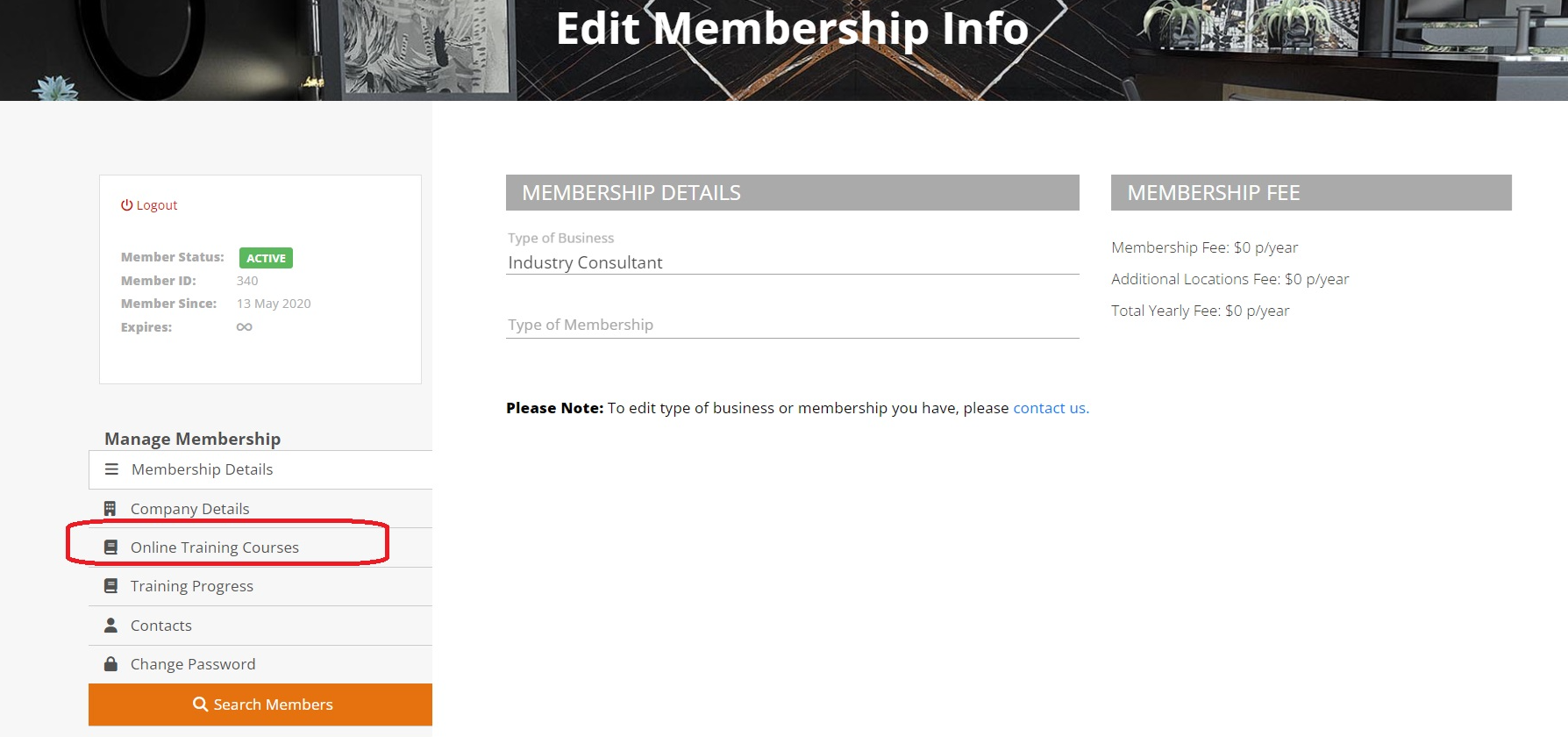
You can click either of the buttons as highlighted in the image to take you to the login page for the courses.
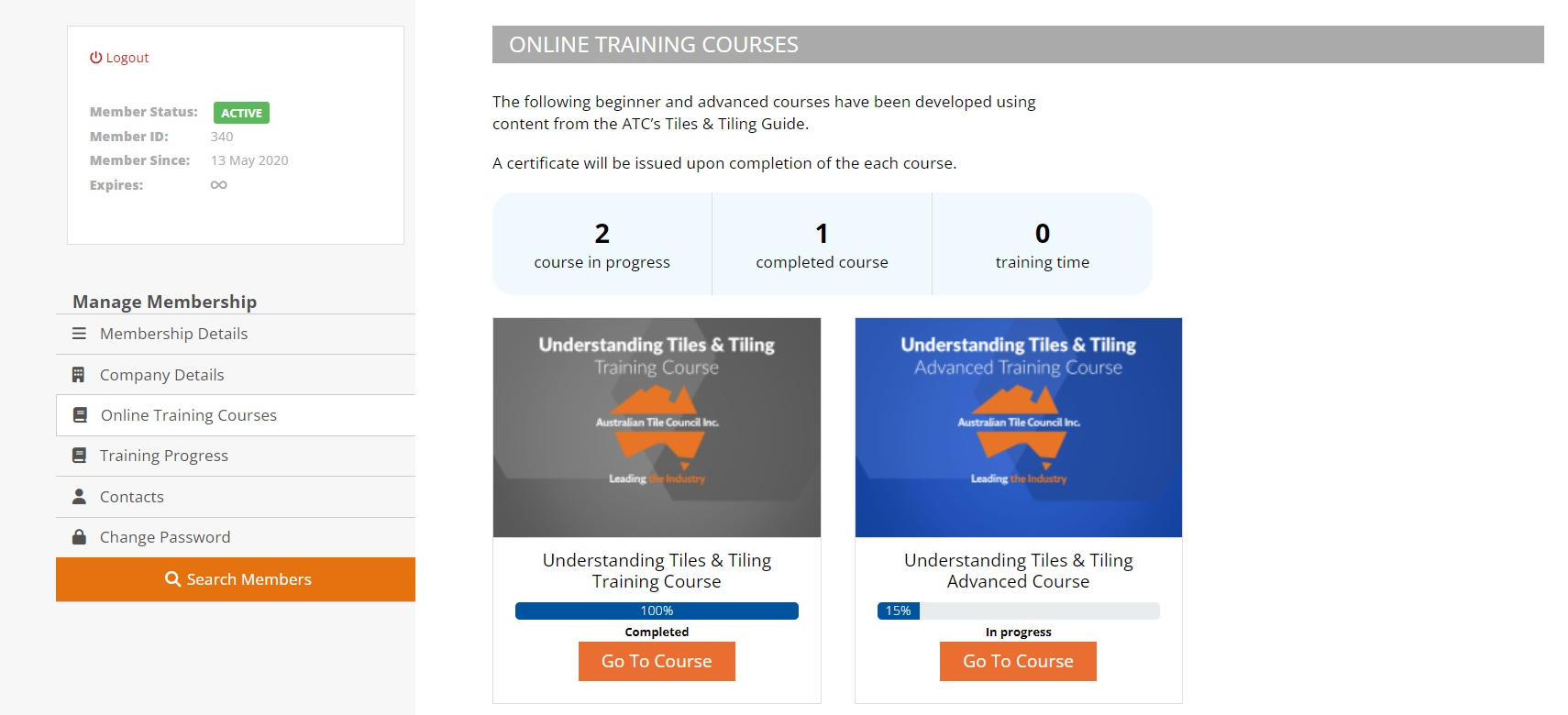
To add participants, you will need to add them as Contacts to your ATC membership.
This is a simple process.
Log into your membership account on the ATC website.
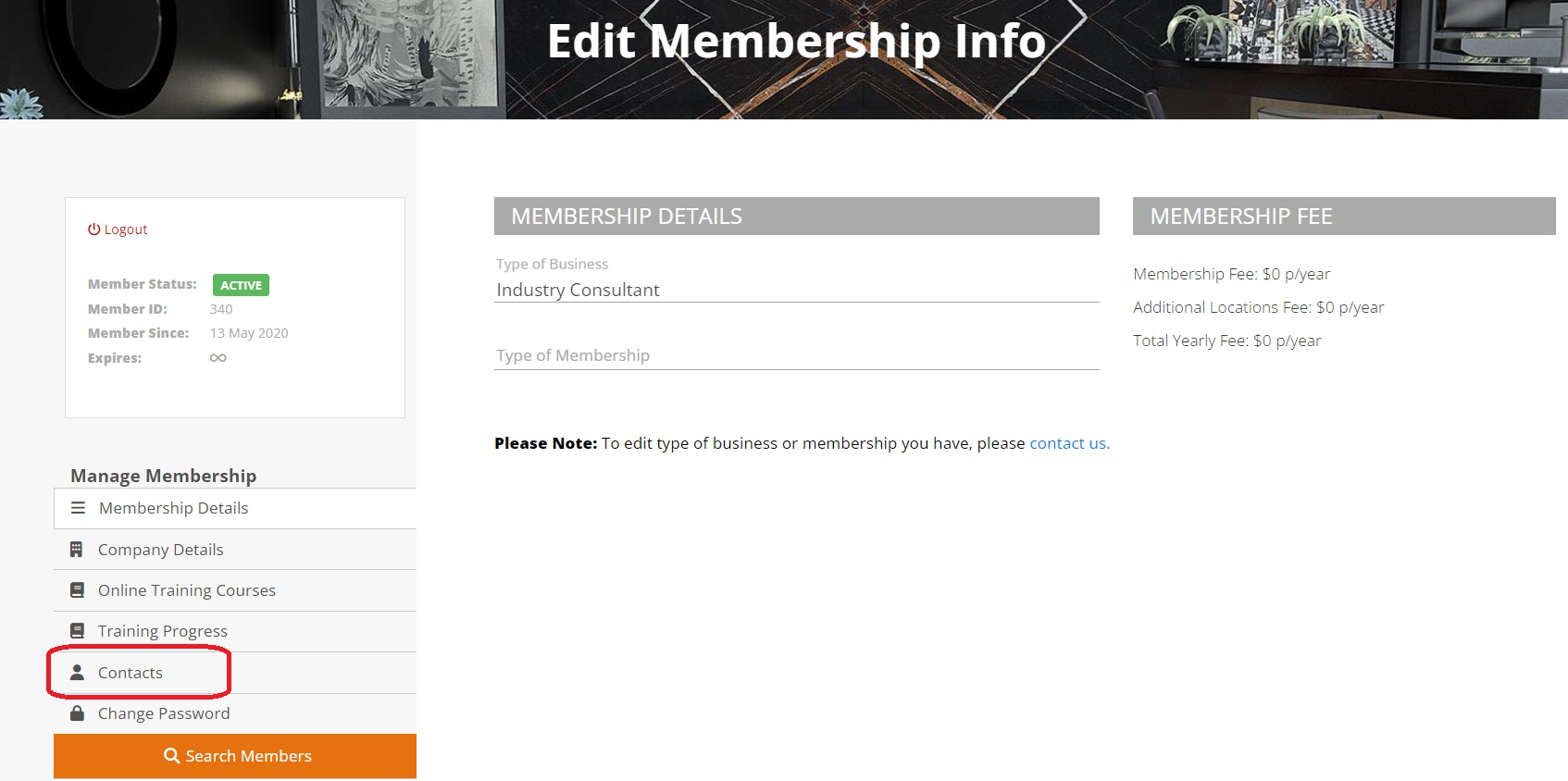
A screen then opens up where you will be able to add in the details of the user you would like to add -
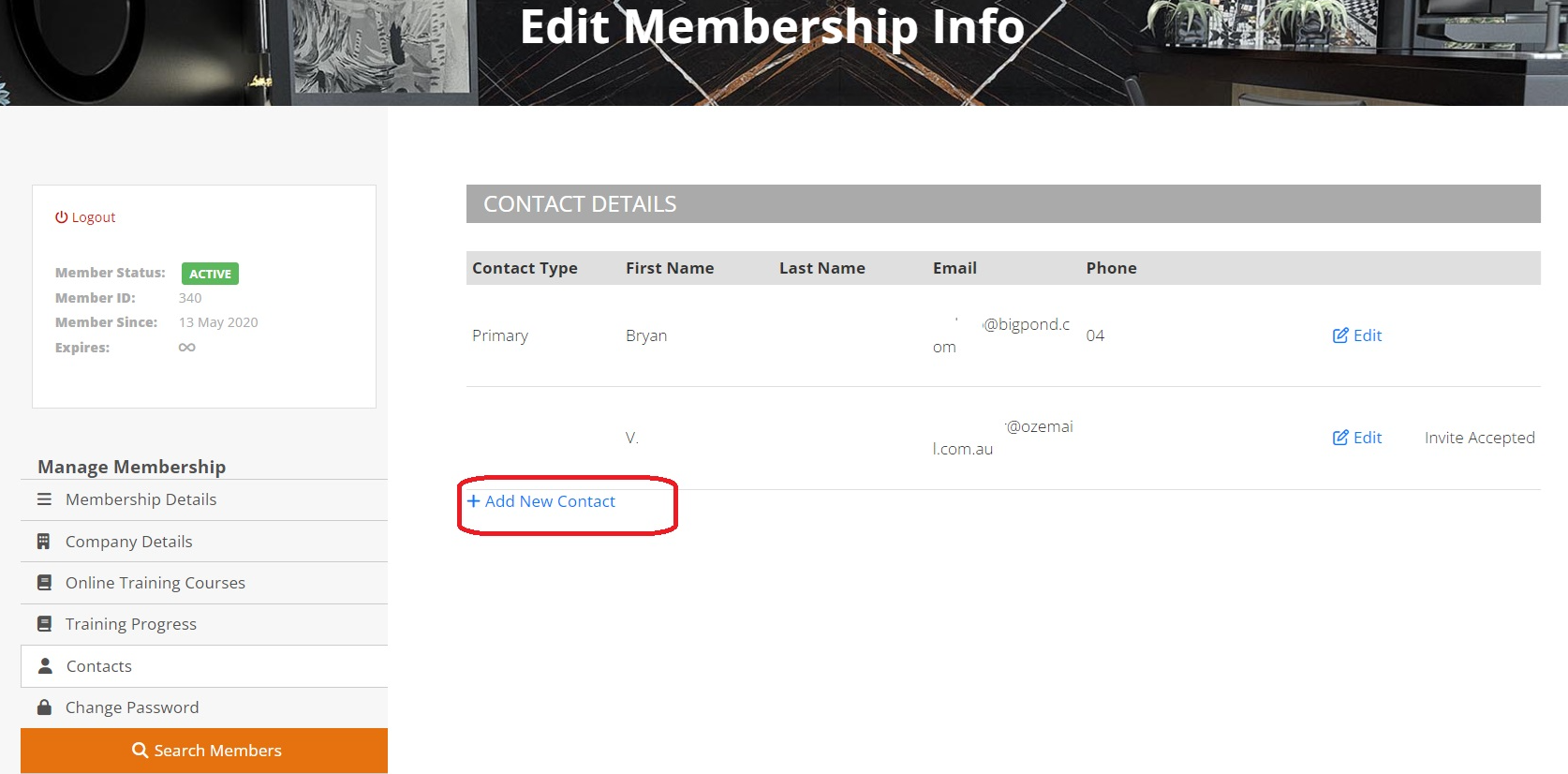
Once the details are entered make sure you click the SAVE button.
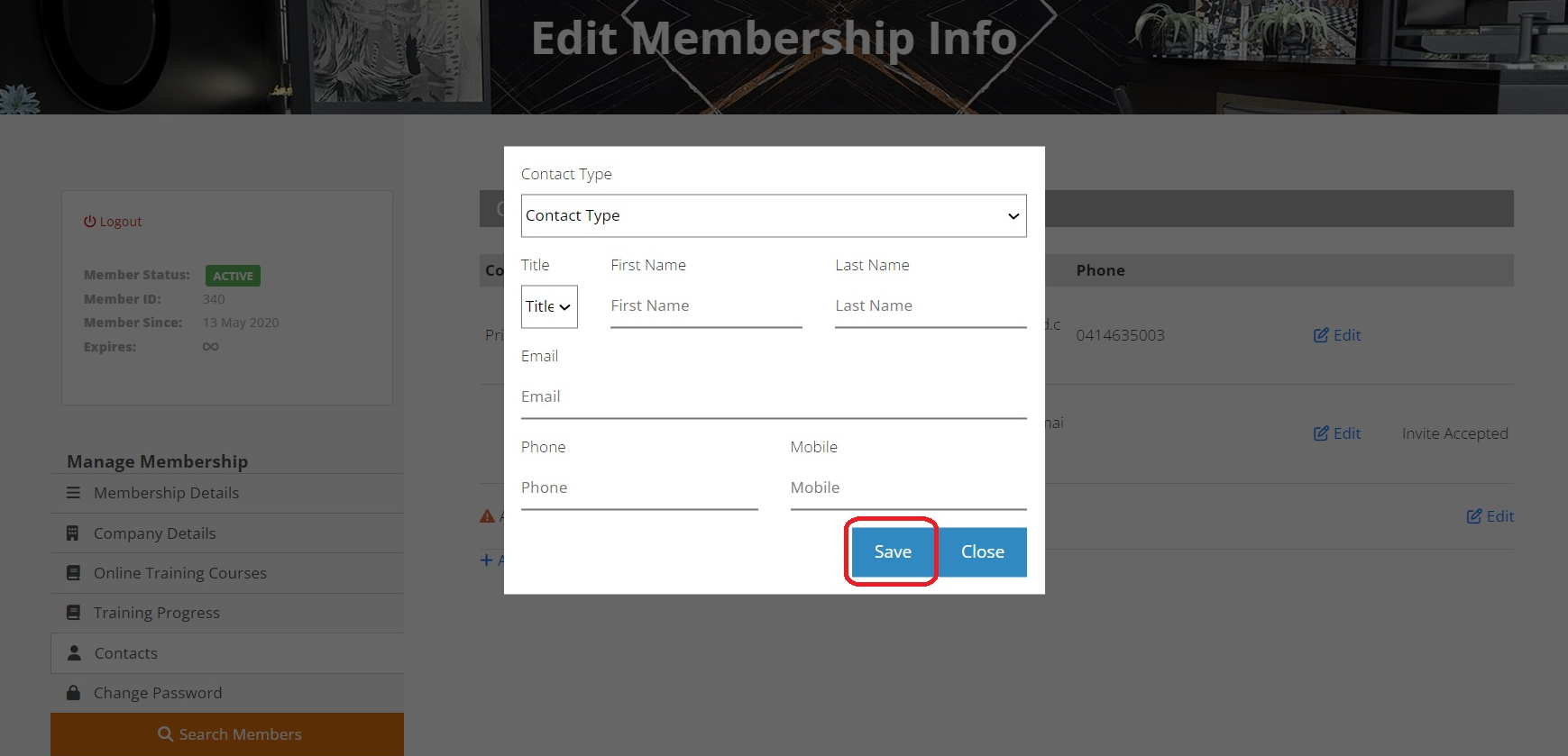
Once saved this new user is sent an invitation with simple login details.
Note that any contact that is inactive (does not log in) on the ATC website for a 24 month period is automatically removed after 24 months.
Associate Membership allows you to have one participant.
All other tiers of membership allows you to have as many participants as you want as long as they are your employees.
If you are already an Associate Member and wish to train other staff apart from yourself, we suggest upgrading your membership to Full Member by clicking the link then clicking the “Upgrade” button at the bottom of the Associate Member section.
Whilst it is possible to have as many participants as you like taking the course simultaneously, we recommend that no more than 5 staff undertake the course at any one time to minimise the amount of administration required.
When you log into your membership, click on the TRAINING PROGRESS button from the menu on the left (as per the image below):
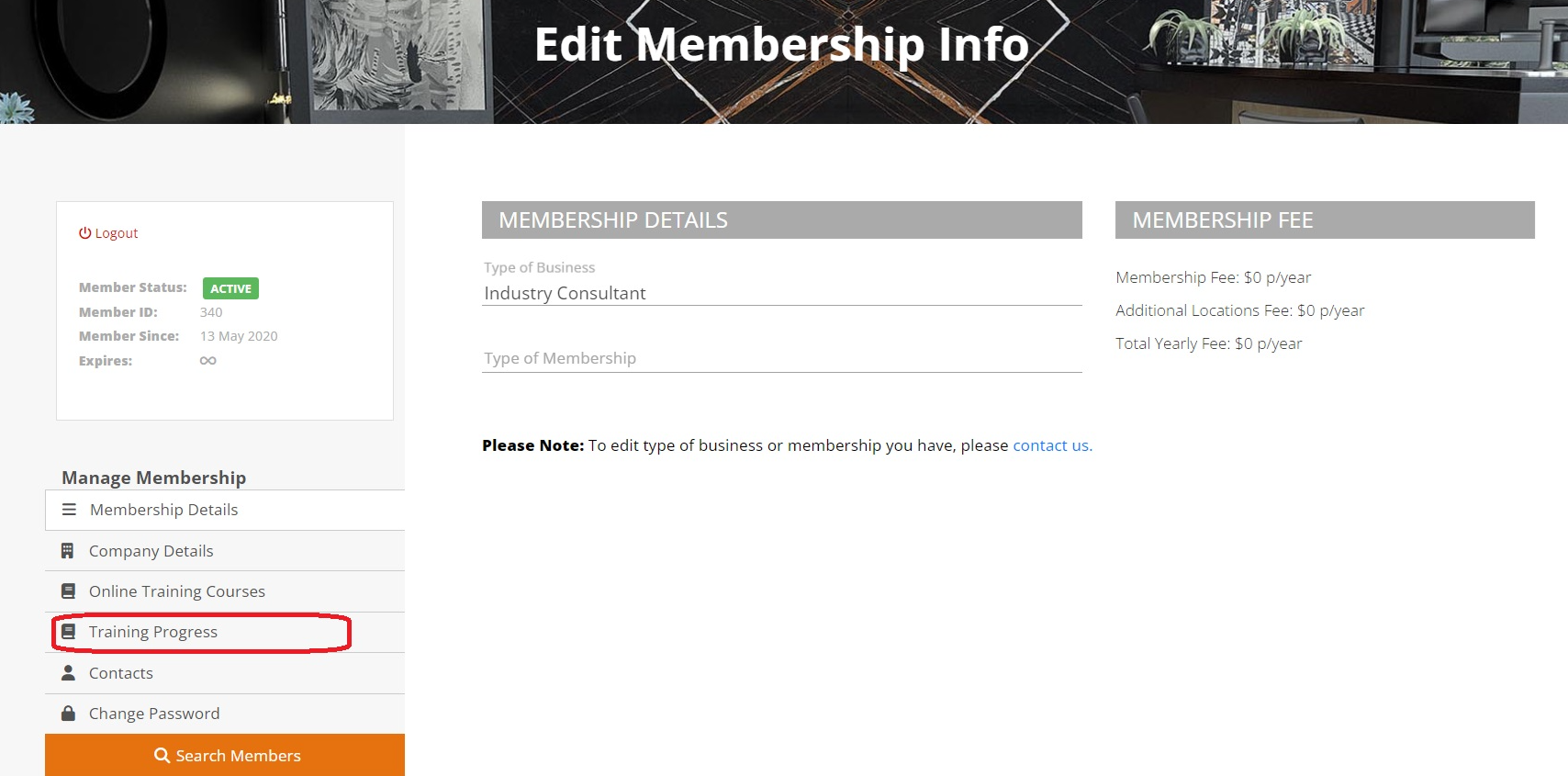
A list of your invited employees will appear which will show their progress on the courses once they have commenced.
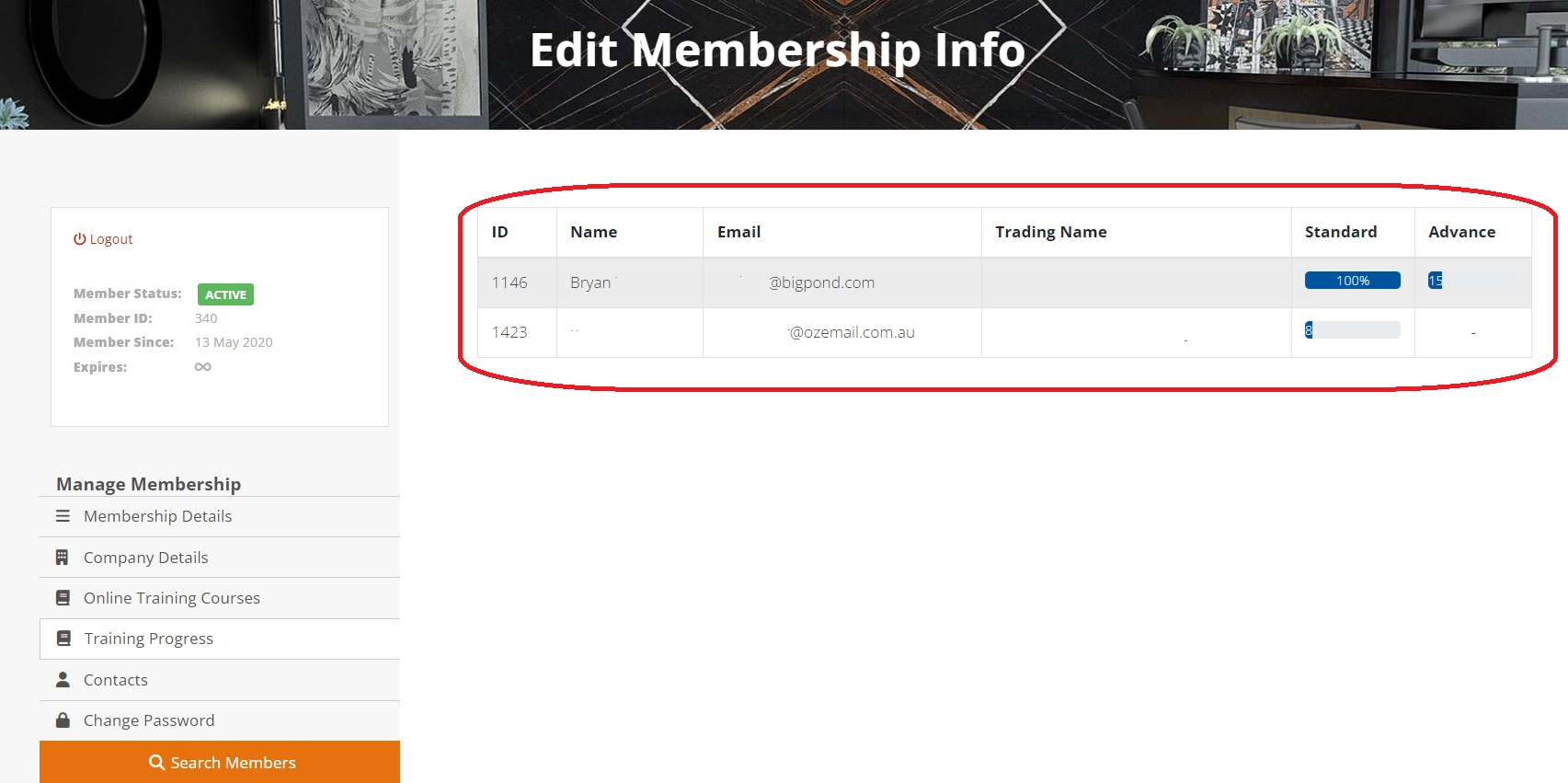
No, as long as they are still employed by you.
By each participant having their own user name and password they will be able to access the whole ATC website at any time, including the Tiles and Tiling Guide and the two courses, for future reference.
Once a participant leaves your employ you should then delete them as a contact.
To do that you will need to delete them as a contact on the website.
Log into your membership account on the ATC website.
Once logged in, click on the CONTACT tab (see following image) –
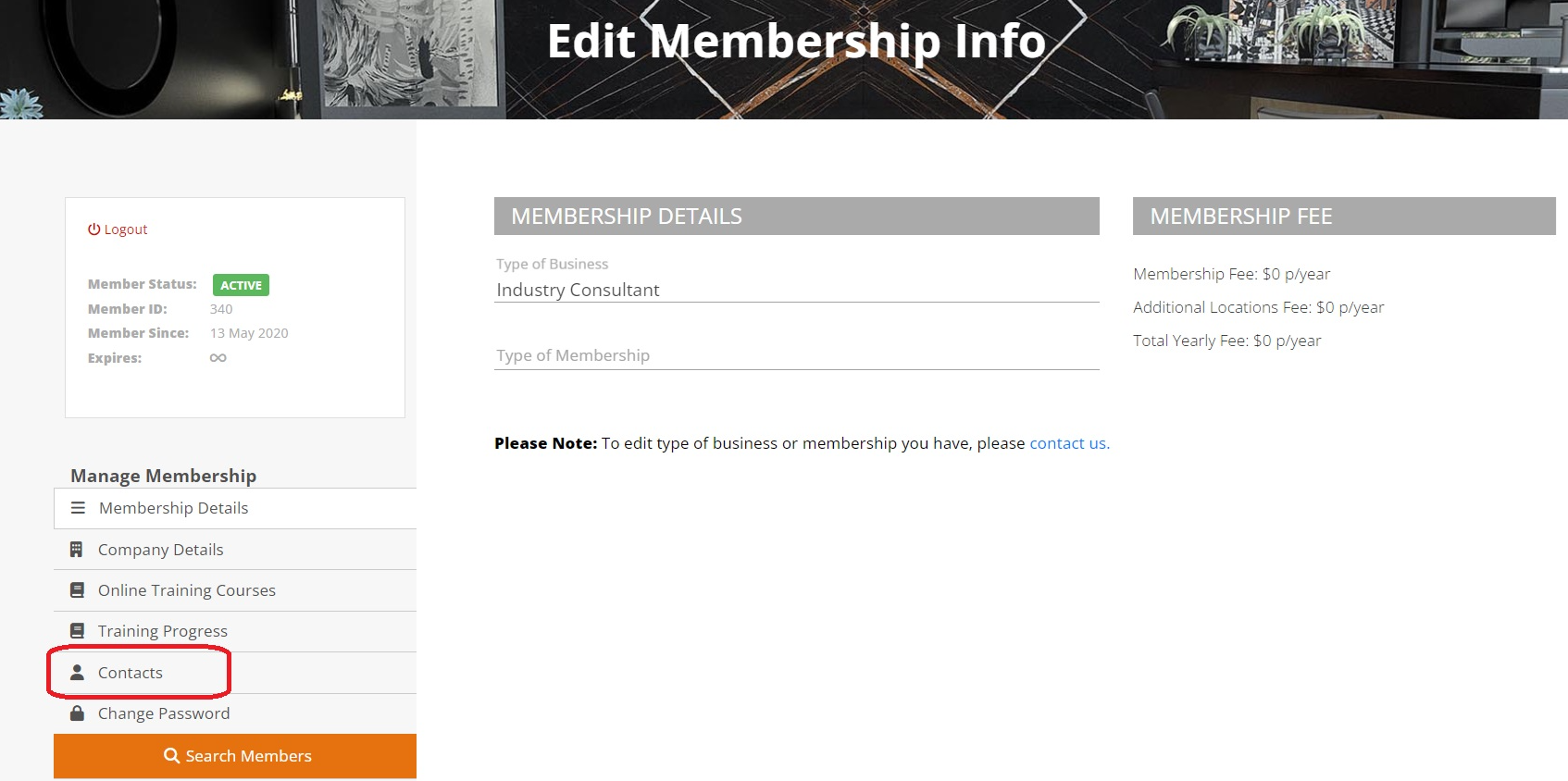
A screen then opens up where you will see all your current contacts who are enrolled in the course.
If you click the EDIT button to the right of the user you wish to remove:
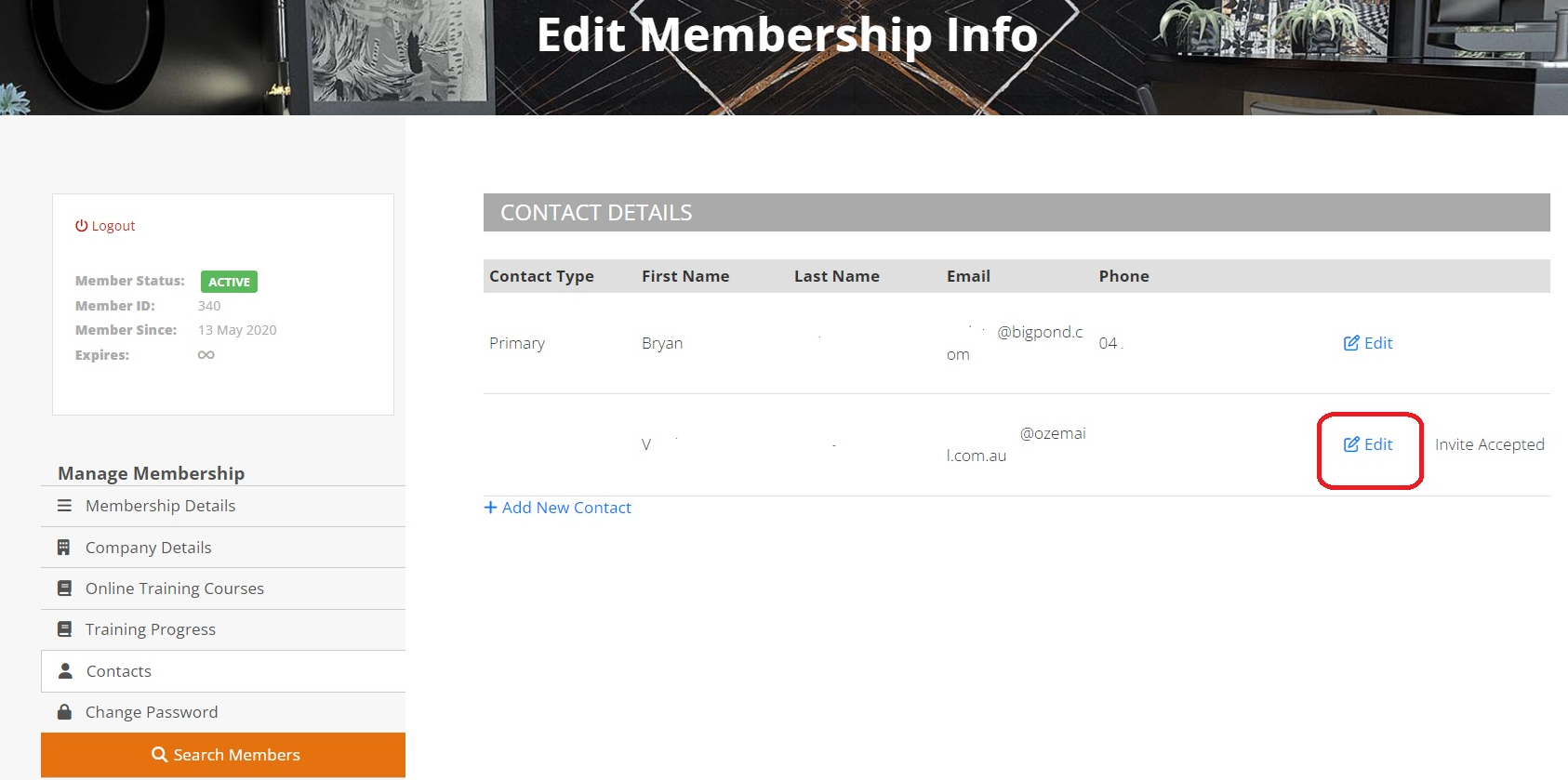
This will open a pop up of the user where you can click the red DELETE button, and you will be asked if you are sure you wish to delete that user. If you click OK, they will be removed from your contacts.
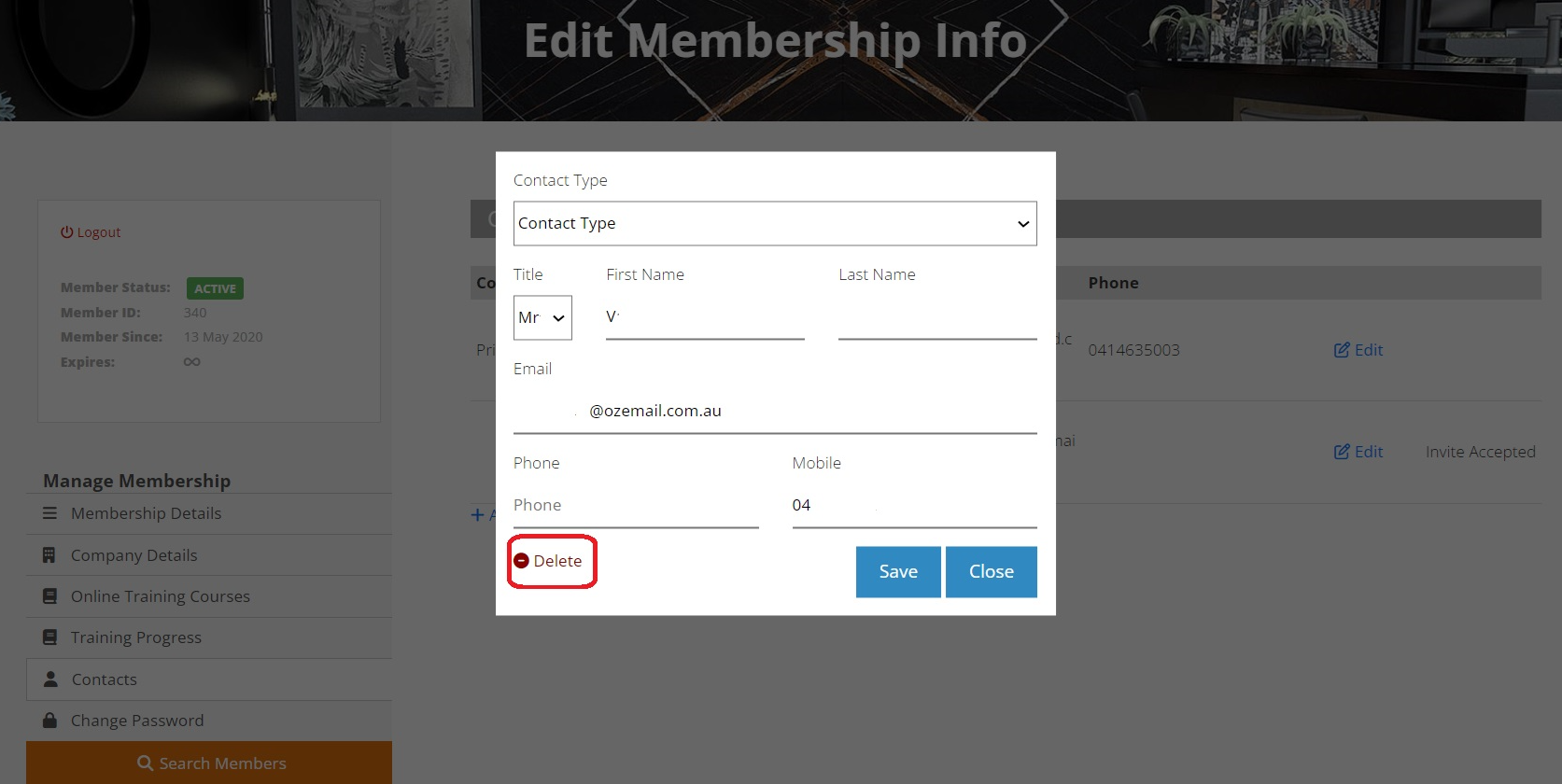
To complete a course in would take around 90 minutes per course, although it is not recommended that the course be undertaken in one session.
It is recommended that you undertake the course module by module over multiple sessions to give you time to digest the information from each session or module you complete.
We recommend that new industry entrants take at least a few days between modules to digest the information.
Experienced industry members could take lesser time between modules.
It is recommended that each course is completed within a 12 week period from commencement to ensure continuity of learning.
No.
It is recommended that you undertake the course module by module over multiple sessions to give you time to digest the information from each session or module you complete.
We recommend that new industry entrants take at least a few days between modules to digest the information.
Experienced industry members could take lesser time between modules.
Although you can take as long as you like to complete a course, it is recommended that each course is completed within a 12 week period from commencement to ensure continuity of learning.
When you log back in, you will be taken to the home screen where you can click on the course you would like to continue, recommencing the course from where you left off.
Yes.
It is recommended that you undertake the course module by module over multiple sessions to give you time to digest the information from each session or module you complete.
We recommend that new industry entrants take at least a few days between modules to digest the information.
Experienced industry members could take lesser time between modules.
Although you can take as long as you like to complete a course, it is recommended that each course is completed within a 12 week period from commencement to ensure continuity of learning.
When you log back in, you will be taken to the home screen where you can click on the course you would like to continue, recommencing the course from where you left off.
The modules in each course range from around 4 minutes up to about 19 minutes.
Plus, you need to allow the time to answer the questions and/or revisit the video if required.
No.
You need to undertake the course in the order the modules appear.
We recommend that the Advanced course not be undertaken until you have at least 6 months experience in the industry.
No, there is no need to redo a course once completed.
Alternatively, just log on to the ATC website and access the ATC Tiles and Tiling Guide as all the information from the on line courses (and more) is contained in the Guide.
No.
Once the course is completed you will be sent an email with your Certificate attached.
That is the only record you will have of your Certificate and it cannot be resent.
There are rewind and fast forward arrows in the top right hand corner of the video.
Until you complete a module you will only be able to rewind the video.
If you do rewind it then you will not be able to fast forward to the spot you were up to, the video recommences from the point you rewind to.
Once you have completed a module (and answered the questions) you will be able to rewind and fast forward freely throughout the video.
The space in between the arrows will indicate what section of the course you are up to.
If you hover over that space the full course content will drop down.
You can then click on any of the content (that has been completed) to go straight to that section.
When you log back in, you will be taken to the home screen where you can click on the course you would like to continue, recommencing the course from where you left off.
If you are in ‘Full Screen’ mode you will need to click out of that mode.
The ‘Lets Continue’ button is then at the bottom of the screen.
Otherwise scroll down to find it.
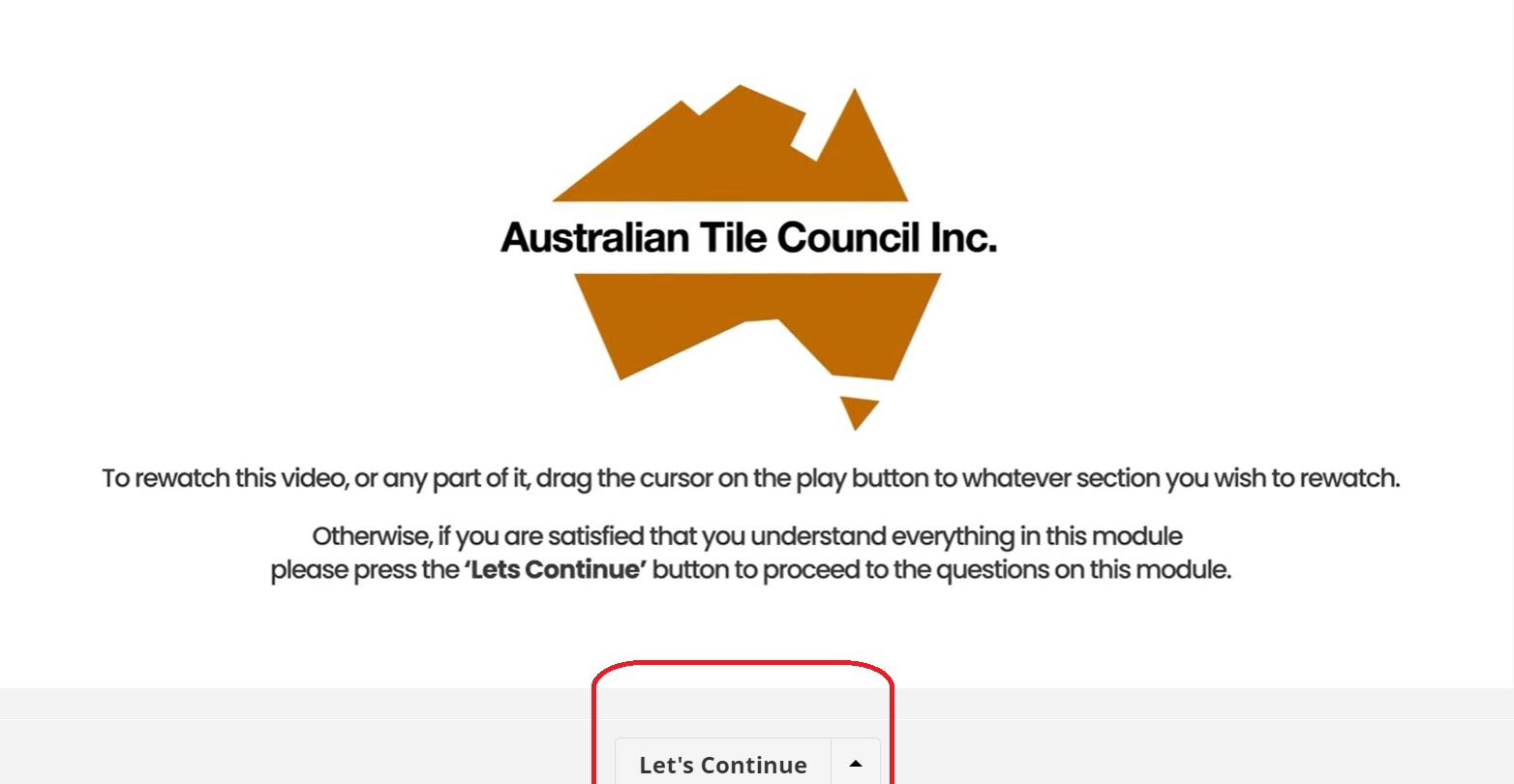
The courses are intended to be viewed on a desktop monitor or laptop.
Smaller devices such as mobile phones and tablets may not depict all of the content clearly.
Should you have a query at any time while you are doing your training course, your first line of enquiry should be our Frequently Asked Questions above.
If the answer is not here, then speak to your manager.
If you still need assistance, you can email the Course Administrator by clicking the following link – Contact Administrator.
Replies to queries are generally sent within 24 hours - Monday to Friday.



